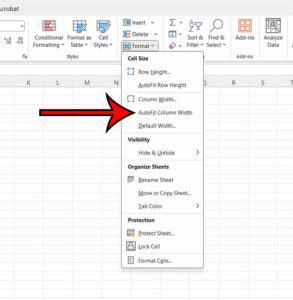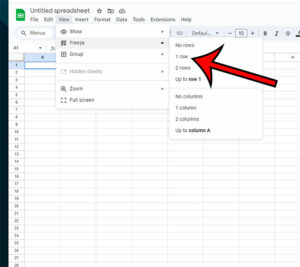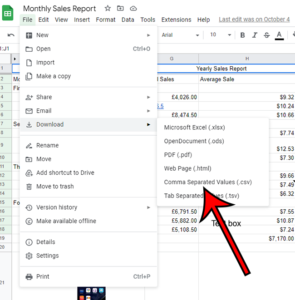How to Highlight Duplicates in Google Sheets
Highlighting duplicates in Google Sheets is simple. Start by selecting your data range, then go to ‘Format’ and choose ‘Conditional formatting’. Set the rule to “Custom formula is” and type =COUNTIF(A:A, A1)>1. Pick a color and apply. Your duplicates will now be highlighted, making your spreadsheet analysis more efficient and accurate. Let’s be honest, spreadsheets … Read more